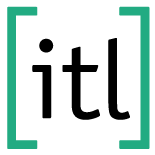Adobe Illustrator workshop
Adobe Illustrator is now the standard tool for vector-based graphics and illustrations used in technical documentation.
In the workshop you are going to learn about the basics of technical illustration. Vector-based graphics have a number of advantages: Exploit the potential of Adobe Illustrator! Let us show you what the programme can do, rounded off with some of the latest insider tricks. Deepen your newly acquired knowledge in various practical exercises.
Learn everything about the programme’s structure, the structure of Illustrator files and about possible uses in technical documentation. In the first practical part of the seminar you are going to create simple pictograms and vector graphics together with the trainer, and you will be looking at colours and styles. More advanced functions include working with provided data and files and the creation of more complex forms – including text. By the end of the seminar you will be using the tools available in Adobe Illustrator to optimum effect for your own purposes.
Topics covered include:
- Fundamental knowledge about paths, text and typographies
- Colour management, processes, patterns, transparencies and effects
- Transformations
- Importing and exporting data
- Tips and tricks
Do you have any questions about our workshop?
We can hold the workshop at your offices or ours. We will draw up a detailed custom quotation for you and we are available for any further questions you may have. We are happy to advise you and provide any support you need.
Technical writers and anyone who wants to use pictograms and illustrations in technical documentation.
Basic experience of technical documentation is helpful but not a necessity.
Please bring your own laptop so you can take part in the exercises during the seminar. You should have either the full version or a test version of Adobe Illustrator installed on the laptop.